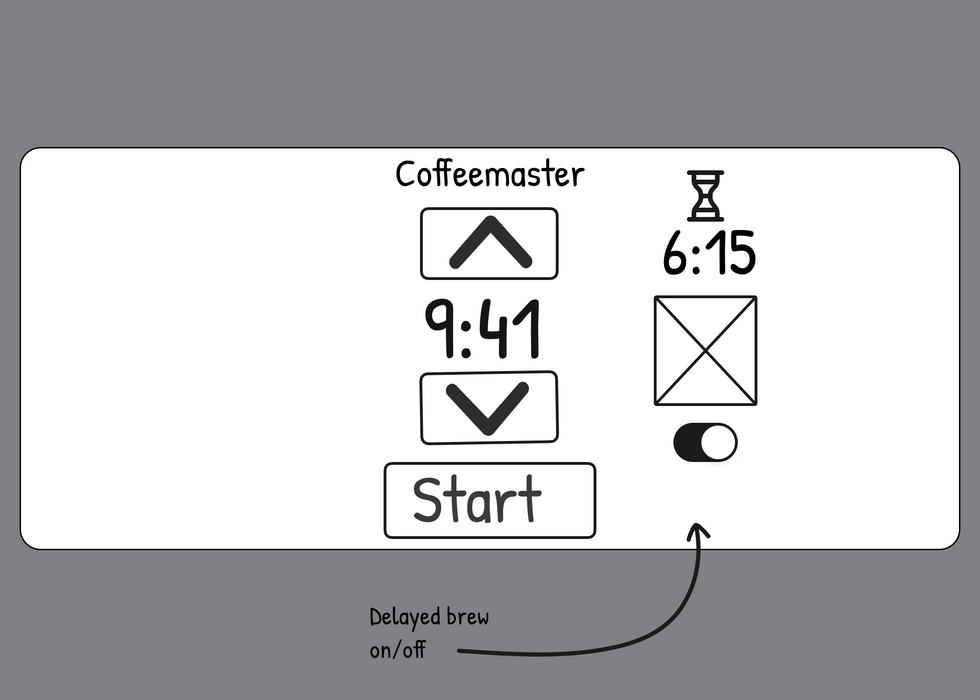CASESTUDY
UI/UX Designer
Laurie Langston-Wiebe
COFFEEMASTER
DIGITAL PRODUCT INTERFACE
A smarter, more intuitive Coffee Experience
INTRODUCTION
PROJECT
OVERVIEW
-
OBJECTIVE: Create a digital interface for a physical product as part of my UI/UX Bootcamp
-
PRODUCT: Coffeemaster a fictional mid-priced programmable coffeemaker
-
OPPORTUNITY: Enhance the daily coffee ritual through an intuitive digital experience
GOAL
ENHANCE usability with an intuitive digital interface
SIMPLIFY programming while retaining key customization features
ENSURE aesthetic appeal that fits modern kitchens
APPROACH
USER RESEARCH: Gather insights on pain points and preferences
CREATIVE PROBLEM SOLVING: Design a seamless experience
INTUITIVE DESIGN: Prioritize clarity, efficiency and accessibility
TOOLS


RESEARCH
METHODS
COMPETITIVE ANALYSIS: Evaluated industry trends and competitor websites
INTERVIEWS: Gathered insights from customers wants, needs and pain points
AFFINITY MAPPING: Identified common themes from user interviews
PERSONAS: Defined key user needs
COMPETITIVE ANALYSIS
SWOT
ANALYSIS
To identify gaps and opportunities, I analyzed two popular programmable coffeemakers using SWOT analysis
Cuisinart PerfecTemp

Strengths
-
Strong brand recognition
-
Reliable features
Weaknesses
-
Small buttons
-
Difficult to clean
-
Outdated interface
Beautiful by
Drew Barrymore

Strengths
-
Stylish
-
Modern touchscreen
Weaknesses
-
Difficult programming
-
Poor display visibility
TAKE AWAY
Cuisinart- Functional, but lacks modern aesthetics and ease of use
Beautiful- Stylish, but frustrating to program and hard-to-read display
GOAL
Bridge the gap: Modern aesthetics and intuitive, user-friendly interface
USER
INTERVIEWS
TARGET AUDIENCE: Daily coffee drinkers who brew at home
PARTICIPANTS: 4 interviews (men and women)
GOAL: Understand the needs, habits and frustrations of home coffee brewers

AFFINITY MAPPING
Key Findings
MORNING ROUTINE OPTIMIZATION: Users need quick, hassle-free coffee brewing
CUSTOMIZATION NEEDS: Demand for brew strength, temperature control and scheduling
USER-FRIENDLY INTERFACE: Frustration with cluttered controls and small buttons
NOTIFICATION BALANCE: Users prefer clear but intrusive alerts
Meet The Users

MATT
The Routine-Oriented Professional
"I kinda live a checklist lifestyle"
ARCHITECT, 48, LEXINGTON, KY
COMFORTABLE with technology, prefers automation and control
NEEDS smart integration and precise programmability
DISLIKES overly manual processes or excessive notifications
FULL TIME PARENT, 35, CHICAGO SUBURBS
PREFERS intuitive, easy to use appliances
NEEDS quick, reliable coffee brewing for a busy household
FINDS excessive alerts and complex tech overwhelming

NICOLE
The Busy, Social Homeowner
"Coffee is the fuel that runs my life"
DEFINE
PROBLEM STATEMENT
Home coffee drinkers need a programmable coffeemaker that offers intuitive operation, customization and modern design with out unnecessary complexity
REDESIGN
GOALS
IMPROVE EASE OF USE- Simplify set up and programming
ENHANCE CUSTOMIZATION-Brew strength, warming plate, and scheduling controls
REFINE NOTIFICATIONS- Clear but non-intrusive alerts
MODERN AESTHETICS- A sleek, contemporary design that fits modern kitchens
DESIGN
LO-FI
WIREFRAMES
ESTABLISHED navigation and content hierarchy
FOCUSED on intuitive touch interaction

MID-FI WIREDRAME
INTRODUCED clear visual hierarchy
REFINED button placement and menu flow
CONDUCTED usability tests to validate interface clarity
HI-FI
WIREFRAME
APPLIED modern branding, typography and color palette
ENSURED optimal touchscreen usability
CREATED an interactive prototype for user testing